Adding the ‘Discover New Music’ functionality on Spotify

This case study was written by Feargal Cassidy [mentored by Valentina Antunovic]
Overview
As part of the UX Tree Mentorship Programme I was tasked with Identifying and validating a UX problem in an existing app or website and designing a suitable solution for the chosen target audience. For this project I decided to focus on Spotify.
My Role: UX Researcher & UX/UI Designer
Duration: Sep 2021 – Dec 2021
Background
Spotify is an online web and mobile music streaming platform with both free and premium monthly-subscription options. With a library of over 40 million songs, Spotify suggests music that matches the user’s current listening trends and allows users to curate playlists and follow people, among many other functionalities.
Since its launch back in 2008, Spotify has established its brand by using its users’ music history data as the basis for designing machine learning algorithms that not only creates a better curated and personalised playlists for individual users but also showcases creative artists and their work toward a larger audience.
The Process
This project followed the double diamond approach, it features two divergent phases where exploration identifies problems and generates solutions and two convergent phases where the focus is to narrow down on single solutions and deliverables.

Phase 1: Discover
The Paradox of Choice
For this project I wanted to take a look at a problem I was currently having with Spotify, which is the paradox of choice. The paradox of choice is a strange phenomenon that occurs as someone’s level of choice goes up, their level of engagement and satisfaction typically goes down.
With Spotify I now have access to pretty much every song ever released, an abundance of choice at my fingertips. However I constantly find myself paralysed with indecision every time I come to listen to music. Staring at the home screen and the countless recommendations available asking myself, what should I listen to?. What sort of mood am I in? Deciding what to listen to is becoming a painful process and often I find myself giving up and listening to the same songs and playlists on repeat.

Interviews
I conducted user interviews with four participants. My secondary research revealed that Spotify is the most popular music streaming app among those under age 30, so I knew that I would target user interview participants in that demographic. Thus my interview participants were the following:
- Female, 23
- Female, 32
- Male, 28
- Male, 26
The interview questions focused on where participants listen to music, how participants find new music, finding new music on Spotify and problems they experience using Spotify.

Through my 1:1 interviews, I found that a major pain point was Spotify’s algorithm for recommending songs. In many cases these recommendations do not match users musical interests, combined with an abundance choice which leaves users overwhelmed and frustrated, forced to listen to the same songs over and over.
The interviews also uncovered that sharing music allowed my users to strengthen existing connections (regardless of physical proximity) through shared love for music and develop new relationships based on a shared music taste. Sharing music also allows users to help friends or colleagues who have trouble discovering new music or want to mix it up and add variety.
Currently, there is no way to share music directly within the platform. The share function takes you out of the application to social share via SMS, Facebook, Instagram, etc. This process disrupts the user’s listening experience by needing to be taken to another application.
When it comes to discovering new music many of the interviewees stated that they do not use Spotify to find new songs but instead would look to their friends or other external sources such as the radio and other social media.
Key Findings
- Users don’t have time to find new songs and so listen to the same ones on repeat.
- Users don’t use Spotify to discover music, most find them through friends.
- Users want to see what friends are listening to and their recommendations.
- Users want to be able to easily share songs with friends directly on Spotify.
User Survey
I conducted an online survey with 23 participants that represented Spotify’s target audience. The purpose of this survey was to back up the insights gathered through my interviews and to understand further users’ habits and preferences when finding new music and listening to music on Spotify.

Contradictory to the findings from the interviews, the survey uncovered that the majority of participants do listen to the playlists that Spotify recommends. More participants also prefer listening to Spotify’s personalised playlist rather than playlists they have created themselves.
It was clear from the interviews and survey that friends play an important role in how people discover new music. Users want to know what their friends are listening to and want to listen to friends’ playlists. Participants of the interviews stated how their friends taste in music are in line with their own and feel that there should be a feature for recommending songs to friends directly in Spotify,
Problem Statement
How might we make it easier for users to discover new music that match their interests on Spotify?
Phase 2: Define
Personas
To begin the Define phase, I wanted to give the needs I synthesised some context. After gathering insights and needs, I created a Persona to represent what a potential user of Spotify would be like. This allowed me to further empathise with the users and humanise the research. I created two personas Karen and Conor.


Empathy Mapping
An empathy map, like a persona, is also used as a guiding light throughout the design process. It gives a detailed portrayal of the given user types by answering four simple questions: what the user thinks, says, does, and feels.
Overall, empathy maps are great tools that help designers understand users better, gain empathy, and get familiar with their behavioural patterns.
In order to fully understand and empathise with users’ pain points and motivations for discovering sharing music on the Spotify app, I developed an empathy map based on my key findings from my 1:1 interviews.

Journey Maps
As-is Journey Map
I created a user journey map to trace a user’s steps through the process of discovering and listening and sharing music within Spotify. Outlining the process in this way provided a deeper exploration of the actions, motivations, possible stumbling points, and potential outcomes of adding a new feature from a user’s perspective.

To-be Journey Map
In the to-be journey, the user’s journey was retraced with the introduction of an in-app sharing feature. This feature allows users to share songs directly with friends and receive recommendations from friends.

Phase 3: Develop
Paper Prototyping
I sketched out the key screens necessary for fulfilling the tasks in the user’s journey. Sketching first allowed me to brainstorm different ideas on how to design different screens effectively. These sketches helped me think through the integration of the new feature and layout before moving into digital wireframes.

More detailed paper prototypes were then created based off the sketches which was then guerrilla tested with one user.

Lo-Fi Prototype
I then designed black and white Lo-Fi wireframes for the user flow of sharing songs with friends, listening to songs that have been shared by friends, and viewing shared songs. The Lo-Fi prototype was designed following Spotify’s design guidelines.
Low fidelity prototype
Usability Testing 1
The test was made up of six tasks and four participants. Testers were encouraged to think out loud as these thoughts and feedback can show what they really thought about the design.
Tasks:
- How would you share the current song you are listening to with your friend Joe?
- How would you listen to the songs that your friends have shared with you?
- If you wanted to arrange this playlist by who shared it with you, how would you do it?
- If you wanted to react to your friend Mary’s story with a thumbs up, how would you do it?
- How would you see all your friends’ activities, and can you tell me what Patrick did?
- How would you turn on your profile private mode?

Usability Testing 1 Results
Using the Nielsen Norman Group’s metric for success rate formula the final prototype received a usability percentage of 77%.
“(Success rate + (Partial success x 0.5) / Number of task = Usability %”
UI Kit
Pulling from Spotify’s branding guidelines, I created a style guide using their existing colour palette, typefaces, and imagery. The existing Spotify design system was used for the UI components in the High-Fidelity prototype.

Phase 4: Deliver
High-fidelity Prototype
Right now in the existing app, a user can only share songs with friends via a share link sent out via text message, Facebook messenger, other social media platforms, or email. I wanted to create a modal for sharing songs that would mimic the design pattern used for adding songs to a playlist to make sharing more accessible and for it to stay within the Spotify app. The fact that sharing took place outside the Spotify app was one area of frustration for the users I interviewed in the research phase. Since this would be a different experience for adding collaborators, I knew I wanted to carefully observe the usability during my testing process later on.
The findings from the user testing conducted on the Lo-Fi were incorporated into the design of the high-fidelity prototype.

The usability test uncovered that there was a confusion when accessing the user profile page. In the Lo-Fi prototype it was accessed through the friends tab, this was changed so that users could directly access their profile from home screen.

‘Shared with you’ functionality was added to the home screen to allow users to quickly access the songs their friends have recommended. The messages left by friends on shared songs were made less intrusive.
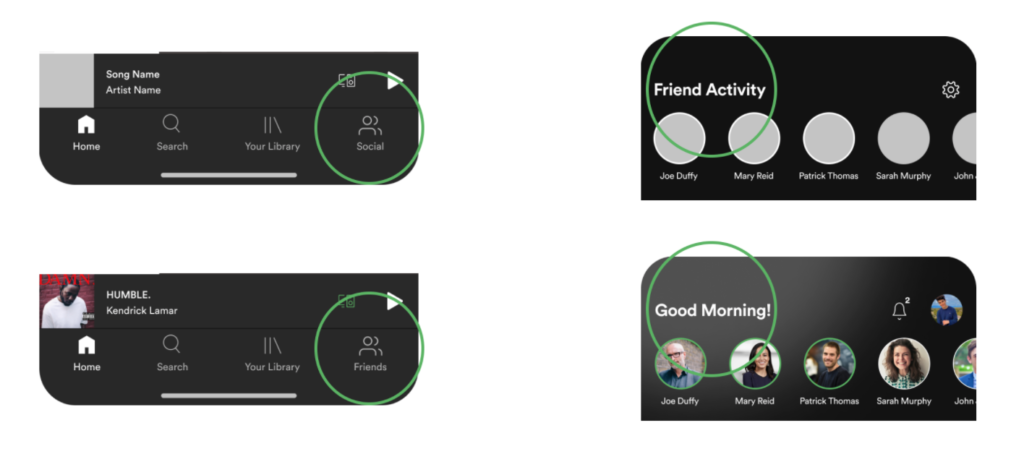
The Spotify ‘Social’ tab was renamed the ‘Friends’ tab, to better fit its function of accessing friends’ recent activity. The ‘Friend activity’ title was viewed by users as unnecessary and could potentially add to confusion.
Usability Testing 2
The test was made up of six tasks and four participants. Testers were encouraged to think out loud as these thoughts and feedback can show what they really thought about the design.
Tasks:
- How would you share the current song you are listening to with your friend Joe?
- How would you listen to the songs that your friends have shared with you?
- If you wanted to arrange this playlist by who shared it with you, how would you do it?
- If you wanted to react to your friend Mary’s story with a thumbs up, how would you do it?
- How would you see all your friends’ activities, and can you tell me what Patrick did?
- How would you turn on your profile private mode?

Usability Testing 2 Results
Using the Nielsen Norman Group’s metric for success rate formula the final prototype received a usability percentage of 92%.
“(Success rate + (Partial success x 0.5) / Number of task = Usability %”
Conclusion
The aim of this project was to make it easier for Spotify users to discover new music that matches their interests. Spotify grants its users access to an almost unlimited supply of songs and podcasts. However, with an endless supply of options comes frustration. Through interviews it was uncovered that user’s preferred to discover new music through their friends rather than listening to Spotify recommendations as they trusted their friends’ taste. The current method of sharing music to friends on Spotify is cumbersome and disrupts the listening experience as users are forced to share a song via Facebook or WhatsApp, as currently there is no method of sharing directly within Spotify with friends. This project focused on simplifying the users journey of sharing songs of friends and expanded on a social care abilities Spotify but introducing new friends features where users can stay up-to-date on their friends music habits and activity.
Valentina
Valentina is the founder of UX Tree and a Design Manager at Vhi, bringing over a decade of hands-on UX experience. She holds a master’s degree in User Experience from IADT and is passionate about mentoring emerging designers, with a strong focus on strategic thinking and crafting intuitive user interfaces.